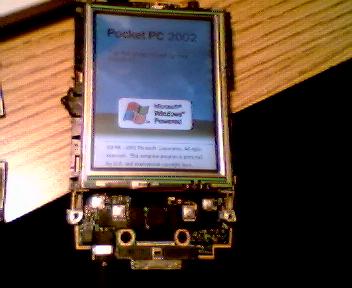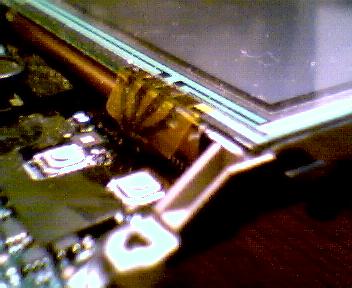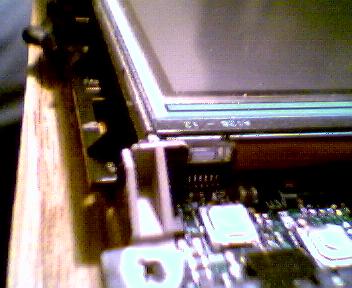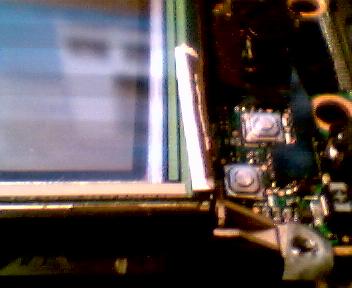Fixing the dreaded "Warped Axim Case" problem
Symptoms of Warped Case:
-
Screen occasionally seems to stop responding, or seems to
respond only at the bottom of the screen. IE you try to close an application
but instead the input method button responds.
-
Squeezing the unit seems to help temporarily, but the problem
just comes back
-
Soft reset does nothing
-
Hard reset does nothing
-
The gap between the case and the screen seems to be larger on
one side
Causes of Warped Case:
-
Physical abuse (good thing pocket pc's don't have social
workers)
-
Exposure to large changes in temperature
-
Seemingly nothing at all sometimes
Contrary to the advice I'd heard, it isn't the end of your Axim
if your case gets warped. If it is still under warranty, I suggest sending it
back to Dell. The first time my Axim stopped responding, I called Dell and I had
a refurbished Axim within days, without really determining the problem. When it
happened the second time, I realized that my warranty was probably up, and I'd
likely have the same problem again if I paid for a replacement. Googling the
issue, I determined the cause was most likely a warped case, and I wasn't alone
with the problem. I keep my Axim in my pocket, and going to and from class in
the winter most likely had something to do with the warped case. Pressing in on
the sides would help temporarily, but this got extremely annoying to write and
have to squeeze at the same time. Looking at the point where the screen met the
case at the bottom showed that the case seemed to be pressing on the screen.
Loosening the screws seemed to help at first, but the problem ended up coming
back. I figured this wouldn't be terribly hard to fix internally, so I decided
to open it up.
Tools needed:
-
Very small screwdriver. I used a small flat head eyeglass
screwdriver, but a small Philips head would work better.
-
Something to glue/tape the rubber pieces back on. The side
pieces seem to go back on pretty well with the original glue, but the two
pieces of rubber near the top of the back of the unit may need to be glued
back in. Mine kept falling out so I ended up duct taping them. (Not pretty,
but quite effective)
-
Duct tape. For the reasons stated above, and also to fix the
warped case
-
An index card or some other very thin cardboard. You will need
this for the case
I looked over
this page for information on how to open the unit up. It's not terribly
difficult, but you do have to remove your batteries, and you will lose
your data. Back up your data before you attempt this. Keep in mind that you may
have to adhere of the rubber parts back on when you put this back together, so
having some double sided tape
|
I just took off the case here. Made a good photo op to see
it running with the case off. I wouldn't recommend doing this. |
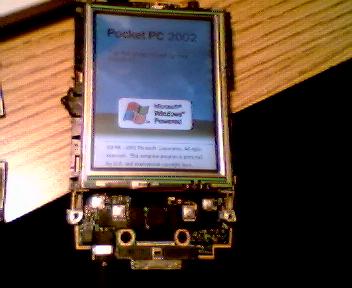 |
|
 |
This is the back of the Axim. You can see the RAM (the
rectangular black chip) and the sound co-processor (smaller black chip to
the left of the RAM) |
|
It's difficult to see, but the LCD is actually higher on
one side than on the other. This is the right side of the display. For me,
it was the left side that warped upwards, but someone may have an Axim with
the right side warping up. I think that's the CPU underneath the screen
there, but I didn't lift the LCD up to check. |
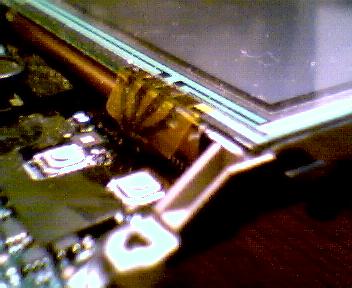 |
|
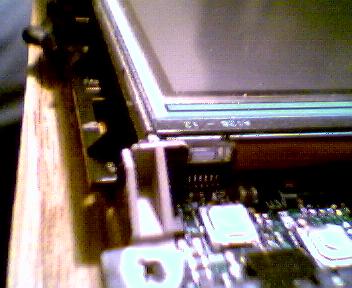 |
This is the left side of the display. Again, it's hard to
see in this picture, but this side is actually higher than the right side.
This seemed to imply that it was the back part of the case that was warped |
|
What I decided to do was to place a small "cushion"
underneath the left side of the display. I checked to see what part of the
display was touch sensitive, and it seems that the touch sensitive portion
only extends slightly past the black bar. This means that a cushion placed
right below would keep the case from pressing on the screen. |
 |
|
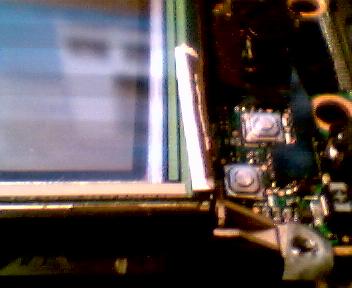 |
This was my first attempt, two slices of index card taped
together, then taped on the display. It seemed awfully thin to me, but when
I put it back together, the case bulged out. |
|
The second time, I used just one slice of index card. I
taped it down and added another little piece of duct tape to keep it there. |
 |
|
 |
This time the case looked nearly perfect. I put the Axim
back together, and it seemed to have worked, but the problem returned after
not long. |
|
I figured that the case must be pressing on the touch
screen at more than one point. My solution was to line the entire edge with
a sliver of index card. I placed the index card directly over the black
padding. I didn't put any extra padding on the bottom, since I figured my
existing cushion would be sufficient. You may want to skip the initial
cushion and just line the whole thing. |
 |
|
 |
A small piece of duct tape is sufficient to keep the
padding in place |
I put it back together, and it worked perfectly. I was very pleased that duct
tape had again proven to be the universal fix. Be careful when you do this, and
you should be a happy Axim owner in no time.